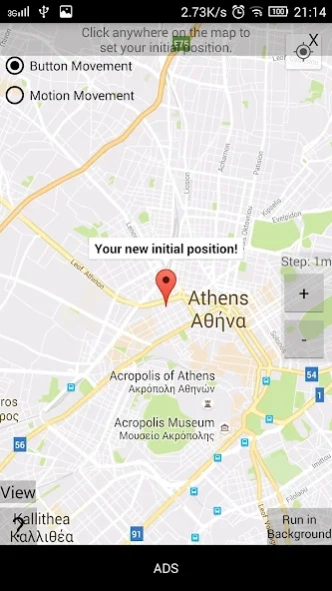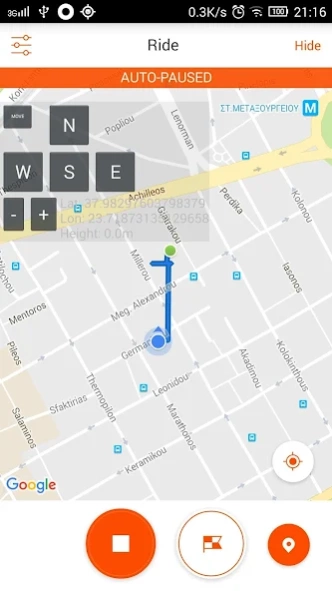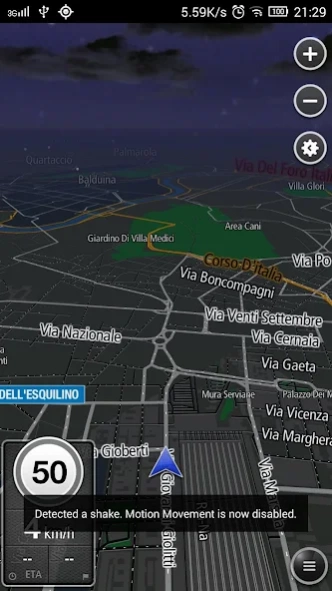Fake GPS Movement 1.4
Free Version
Publisher Description
Fake GPS Movement - Move inside any location-based application from the comfort of your couch!
Fake GPS Movement helps you test functionalities of any location-based application without having to move yourself. Imagine the ability to test a new car GPS application, without having to go out for a ride!
There are two movement methods in Fake GPS Movement:
1. Buttons movement
2. Motion Movement
Use the one that suits you best, and test your favourite applications!
Fake GPS Movement can help you make cool check-ins on social media, or create new records on fitness apps! It can even help you test your favourite location-based games, while at home!
Note: Don't forget to enable the High Accuracy location option in Settings.
--DISCLAIMER--
Fake GPS Movement has not been created to help you ruin other people's experience by cheating on certain apps. Fake GPS Movement only wants to help you test functionalities of location-based applications. Please use it wisely.
If you need to test an application that checks for the MOCK_LOCATIONS permission, you will have to do some extra steps in order to enable Fake GPS Movement bypass this check and work as expected:
1. Firstly you will have to root your phone. A quick search on the Internet will help you root your phone in no time!
2. Make Fake GPS Movement a system application. This is very easy once you have rooted your phone. Just download two free apps: BusyBox and /system/app mover .
2.1. Run BusyBox first, and click install.
2.2. Then run /system/app mover and make Fake GPS Movement a system application.
Note: Fake GPS Movement is currently able to bypass MOCK_LOCATIONS only on Android KitKat and Lollipop, but this functionality will be available for all the newer versions soon, so stay tuned!
--AVAILABLE MOVEMENT METHODS--
1. Button Movement
This method offers 7 buttons. N,E,S,W are the buttons that help you move to the desired direction (North, East, South, West respectively. Plus (+) and Minus (-) buttons change your altitude to higher or lower values respectively. Finally, the MOVE button, helps you drag the buttons around the screen.
2. Motion Movement
This method enables you to change your location without any button. You just tilt your device forward for North, right for East, backwards for South and left for West. You can even use combinations like tilt forward and left to go North-West. Finally, you can shake your device in order to pause and unpause motion movement functionalities (very useful when motion sensors are also used by other apps).
NOTE: You can move faster/slower by increasing/decreasing the Step option during Map browsing.
---ADVERTISEMENTS STRATEGY---
Fake GPS Movement uses advertisements (ads). There are two types of ads in this application. The first type is the banner ad, that is always shown when you are browsing the map. The second ad type is the full screen ad. Because this type of ad can be really frustrating, we have tried to minimize their appearance. Specifically, you will see a full screen ad when one of the following is true:
a) The first time you choose an initial point on the map when you run the app.
b) Every third time you choose an initial point on the map.
c) Every 300 button clicks, using the button movement method (approximately every 5 minutes).
d) Every 250 motion movements, using the motion movement method (again approximately every 5 minutes).
About Fake GPS Movement
Fake GPS Movement is a free app for Android published in the PIMS & Calendars list of apps, part of Business.
The company that develops Fake GPS Movement is George Stavrinos. The latest version released by its developer is 1.4.
To install Fake GPS Movement on your Android device, just click the green Continue To App button above to start the installation process. The app is listed on our website since 2016-08-18 and was downloaded 3 times. We have already checked if the download link is safe, however for your own protection we recommend that you scan the downloaded app with your antivirus. Your antivirus may detect the Fake GPS Movement as malware as malware if the download link to com.gstavrinos.fake_gps_movement is broken.
How to install Fake GPS Movement on your Android device:
- Click on the Continue To App button on our website. This will redirect you to Google Play.
- Once the Fake GPS Movement is shown in the Google Play listing of your Android device, you can start its download and installation. Tap on the Install button located below the search bar and to the right of the app icon.
- A pop-up window with the permissions required by Fake GPS Movement will be shown. Click on Accept to continue the process.
- Fake GPS Movement will be downloaded onto your device, displaying a progress. Once the download completes, the installation will start and you'll get a notification after the installation is finished.